Is your computer running slowly and struggling to keep up with your demands?
It might be time for a hard drive upgrade. But with so many options on the market, how do you know which type of drive is right for your needs? Enter the ultimate showdown: SSDs vs. HDDs vs. hybrid drives. In this comprehensive guide, we'll break down the differences between these three types of hard drives and help you decide which one will provide you with the speed, storage, and performance you need to take your computing experience to the next level.
So, without further ado, let's dive in and explore these hard drives!
Understanding the Basics: What Are SSD, HDD, and Hybrid Drives?
When it comes to computer storage, there are three main types of drives: solid-state drives (SSD), hard disk drives (HDD), and hybrid drives. Each of these drives has its own unique features and benefits, and it's important to understand the differences between them before choosing the right one for your needs.
Solid State Drives (SSDs)
Solid state drives (SSDs) are a type of drive that uses flash memory to store data. They are faster and more reliable than traditional hard disk drives, as they have no moving parts and can access data much more quickly. SSDs are also more durable and less likely to fail due to physical damage or shock. Solid state drives are typically more expensive than HDDs but offer faster performance, making them ideal for gamers, content creators, and anyone who needs to access large amounts of data quickly.
Hard Disk Drives (HDDs)
Hard disk drives (HDDs) are the traditional storage drives that have been used in computers for decades. They use spinning disks to read and write data and are typically slower than SSDs. However, Hard drives are still popular due to their affordability and large storage capacities. They are a good choice for users who need a lot of storage space for documents, photos, videos, and other files.
Hybrid Drives
Hybrid drives combine the best of both worlds by combining the speed and performance of an SSD with the large storage capacity of an HDD. They typically have a small amount of flash memory (similar to an SSD) that is used for frequently accessed data, while the bulk of the data is stored on a traditional spinning disk. Hybrid drives are a good choice for users who need both speed and storage capacity but don't want to pay the premium price of a pure SSD.
The above-mentioned is a basic understanding of SSDs, HDDs, and hybrid drives. Let’s compare their features and analyze which hard drive is best suited for your needs.
Speed and Performance: SSD vs. HDD vs. Hybrid Drives Compared
Solid State Drives (SSDs) are known for their exceptional speed and performance due to their lack of moving parts. SSDs use NAND flash memory to store data and can access data much faster than traditional Hard Disk Drives (HDDs). HDDs have been the go-to storage device for many years due to their affordability and capacity, but they are slower than SSDs due to their mechanical parts. Hybrid drives are a combination of both SSDs and HDDs, offering the best of both worlds. Hybrid drives use a small SSD cache to store frequently accessed data and a larger HDD for additional storage. While hybrid drives offer faster performance than HDDs, they are not as fast as SSDs. In conclusion, SSDs offer the fastest speed and performance, followed by hybrid drives, and then HDDs.
Capacity and Cost: How Much Storage Do You Need and What Can You Afford?
Solid-State drives (SSDs) come in smaller storage capacities than Hard disk drives. For example, a typical SSD may have a maximum capacity of 2TB, whereas HDDs can have a capacity of up to 18TB or more. However, SSDs have been increasing in capacity in recent years, and 4TB and 8TB SSDs are becoming more common. Hybrid drives typically have a smaller SSD component and a larger HDD component, so their maximum capacity is usually in the range of 1-2TB. If we compare the pricing factor then SSDs are generally more expensive than HDDs. For example, a 1TB HDD can cost a bit cheaper, while a 1TB SSD can cost more. The cost of SSDs has been decreasing in recent years, but they are still more expensive than HDDs on a per-gigabyte basis. Hybrid drives are priced in between SSDs and HDDs. They are typically more expensive than HDDs, but less expensive than SSDs.
Reliability and Durability: Which Type of Drive Is More Reliable and Long-Lasting?
When it comes to reliability and durability, Solid State Drives (SSDs) have a clear advantage over traditional Hard Disk Drives (HDDs) and hybrid drives. This is because SSDs have no moving parts, making them less prone to mechanical failure and physical damage. Additionally, they can withstand more shock and vibration, making them a great choice for laptops and other portable devices. On the other hand, HDDs and hybrid drives have spinning disks and read/write heads that can wear out over time, making them more vulnerable to data loss due to physical damage or mechanical failure. Therefore, solid-state drives (SSDs) are the clear winner in terms of long-term data storage.
Noise and Power Consumption: How Quiet and Energy Efficient Are SSD, HDD, and Hybrid Drives?
Solid-state drives (SSDs) are known for their fast data transfer speeds, but they also have some advantages when it comes to noise and power consumption. SSDs have no moving parts, which means they generate no noise during operation, and they consume less power than HDDs. On the other hand, HDDs have spinning disks and moving read/write heads, which can generate noise and consume more power. Hybrid drives combine SSDs and HDDs and can offer the best of both worlds, with a faster performance from the SSD portion and larger storage capacity from the HDD portion. However, the noise and power consumption will still depend on the specific configuration and usage of the drive. Hence, the choice between these storage options will depend on the user's needs and preferences for factors such as speed, capacity, and cost.
Common Use Cases: Which Drive Type Is Best for Gaming, Business, or Personal Use?
This is where you will get to know the clear difference between the performance of SSDs, HDDs, and hybrid drives. Here we will categorise these hard drives on the basis of their use cases and see which drive type is best for gaming, business, or personal use.
SSDs Are All Rounder
Solid State Drives (SSDs) are faster and more reliable than traditional Hard Disk Drives (HDDs) due to their lack of moving parts. They have faster read and write speeds, resulting in faster boot times, application launches, and file transfers. They are ideal for gaming and personal use, as they provide faster loading times and increased overall system responsiveness.
HDDs Are Best For Business Purposes
Hard disk drives are ideal for bulk storage of files and data, as they provide more storage space at a lower cost per gigabyte compared to SSDs. They are suitable for business use, where a large amount of data needs to be stored and accessed frequently. However, their slower read and write speeds make them less suited for gaming and personal use.
Hybrid Drives Are Ideal For Gaming And Personal Use
Hybrid drives combine the benefits of both SSDs and HDDs. They have a smaller SSD cache (usually 8-32GB) that stores frequently accessed files, while the bulk of the storage remains on the larger HDD. This results in faster boot and load times for frequently used files while still providing large amounts of storage at a lower cost. Hybrid drives are a good compromise between SSDs and HDDs and can be used for both gaming and personal use.
Future Trends: What's Next for SSD, HDD, and Hybrid Drives in Terms of Advancements and Innovation?
In the future, the prediction is that solid-state drives (SSDs) will continue to trend and become the more popular storage drive type compared to hard disk drives (HDDs) and hybrid drives.
The reason is that SSDs offer several advantages over HDDs, such as faster read and write speeds, lower power consumption, and greater durability due to having no moving parts. Additionally, as technology continues to advance, the cost of SSDs is expected to continue to increase, making them more accessible to consumers.
While hybrid drives, which combine elements of both SSDs and HDDs, have been popular in the past, their relevance may decrease as the cost of SSDs continues to decrease, making them a more attractive option for consumers.
All in all, while there may still be a market for HDDs and hybrid drives, the future is leaning towards SSDs as the dominant storage drive type.
Making The Right Choice: Which Storage Is Suited For You?
When choosing between these types of storage, it's important to consider your specific needs and budget. If you need fast performance and don't mind paying a bit more for less storage capacity, an SSD may be the best choice. If you need a lot of storage capacity and don't mind sacrificing some speed, an HDD may be the better option. And if you want a balance of speed and storage capacity, a hybrid drive may be the best choice. So consider your budget, the amount of storage you need, and the type of application you use before making a final decision.
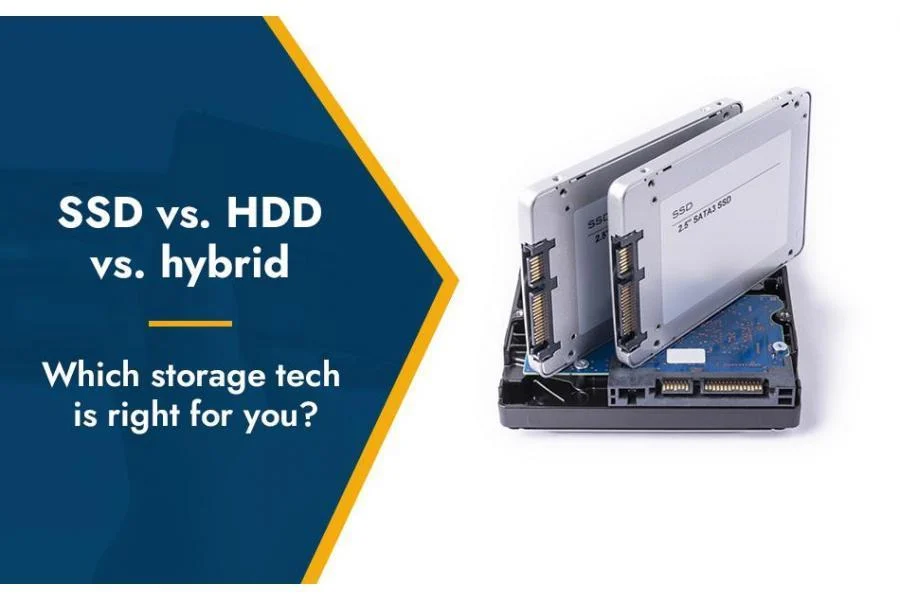

.jpg)


